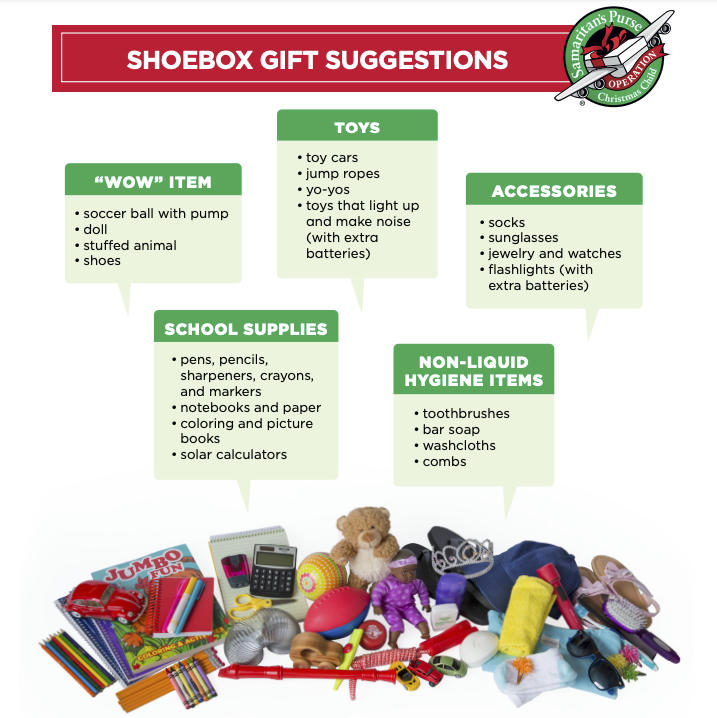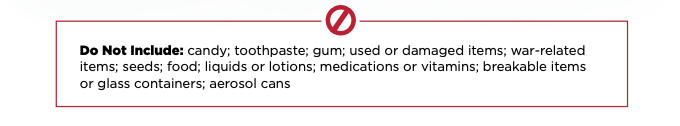Project: Operation Christmas Child
NEW WAYS TO GET INVOLVED
Making an Online Shoebox
How to give a box online
With just a few clicks, you can pack an Operation Christmas Child shoebox gift online to help share the Good News of Jesus Christ with a boy or girl in need around the world. Simply select toys and other fun items you’d like to include from our collection, and personalize your gift with your own letter and photo. Samaritan's Purse will pack the gift for you and send it on its way for a suggested donation of just $25. The link below will take you to our OCC Campaign page on the Samaritan's Purse website.
Making a physical shoebox
How to give a box in person
Steps:
1. Pick up a box - Located in the church lobby.
2. Girl or Boy? - Decide whether you will pack a box for a girl or a boy, and the age category: 2–4, 5–9, or 10–14.
3. Fill with gifts - Select a medium to large “wow” item such as a soccer ball with pump or stuffed animal, then fill with other fun toys, hygiene items, and school supplies. See more gift suggestions below.
4. Pray - Most importantly, pray for the child who will receive your gift. You can also include a personal note and photo.
5. Follow Your Box Labels - Donate $9 online and receive a label to Follow Your Box and discover the destination of your shoebox gift. If you prefer to use the labels that come inside of your box, remember to go online to pay your $9 fee or include your donation per shoebox.
6. Drop-Off - Bring your shoebox with you back to church and drop them off in the lobby.